iPad vs Wacom
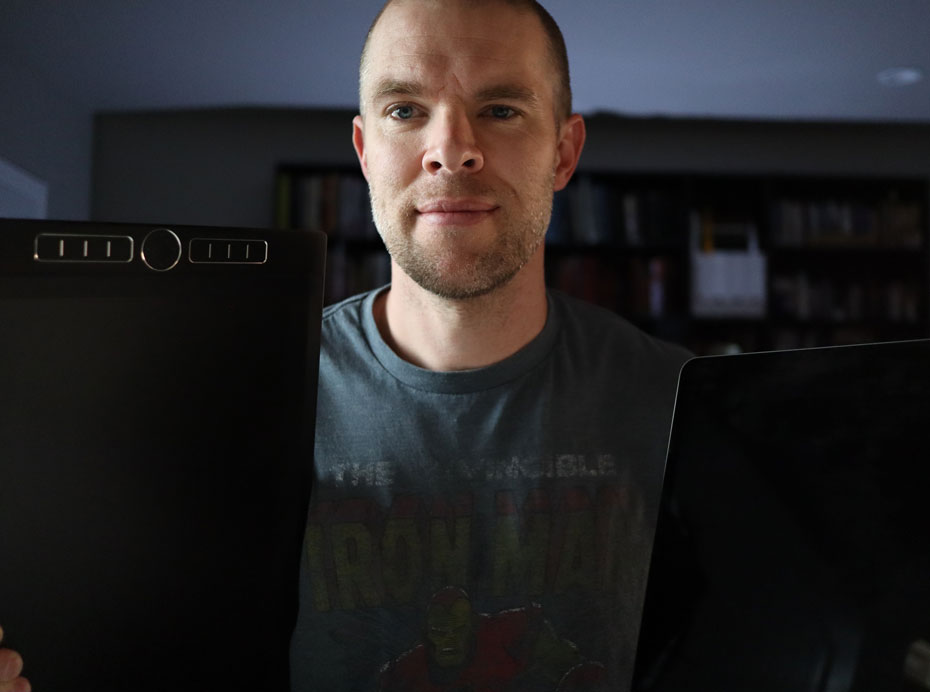
Notes:
I really do like both, but is there a right choice?
We are so lucky as digital artists today. Having so many options for the technology that we work on is really a blessing. But how does one choose the best tool for themselves? Here are my thoughts and brief experiences on using both an Apple iPad Pro (12.9”) and a Wacom Mobile Studio. Do I have a preference? Read further to find out.
The struggle is real people. Digital versus traditional art. What is the best way to go? I actually have an article that I wrote describing my dilemma in choosing which path to take, so I will not go into that topic in this article. Read it here if you want. Let’s just move forward with the technology.
Experience with Apple iPad
My experience with an Apple iPad started as soon as I got my hands on the first Apple Pencil with my first iPad Pro. I turned to Procreate, since that is what I saw most artists work in. I jumped right in and started first with getting comfortable with how the pencil made general marks and how the pressure changed with how much pressure I applied. After doodling for quite some time, moved to coloring. I remember not having a clue how to go about coloring, but I certainly tried and failed at some test runs.
Next I turned to some tutorials to get a better handle of what I was supposed to do. This had much better results. Learning how other artists, who knew what they were doing, was a much better way to learn how to digitally color. I am definitely not the best there is and I have a lot to learn, but I feel like I am better than when I first started.
Experience with Wacom
My experience with Wacam started when I got a Wacom Bamboo tablet. This was a lot of fun, but I felt so seperated from my drawings. I really needed to be able to draw straight on what I was seeing. So, eventually I found a decently priced used Wacom Mobile Studio Pro. Now, I could use Photoshop and draw right on the same screen. A bonus with this Wacom is that I can use it without a computer since it is a full blown Windows machine.
It turns out that coloring with Photoshop is very similar to using Procreate. The difference comes with the Wacom stylus(pencil) and the sheer power of Photoshop. I tried similar tutorials and really found that I liked using Photoshop to color just as much as Procreate.
Superior Technology
The feel of the apple pencil is really quite incredible in your hand and I think I prefer it over the Wacom stylus. I love Photoshop and feel very comfortable using it for all my design work. I would have to say that I would probably prefer it over Procreate as a favorite software. So, what is an artist to do? Well, since I am just really starting to learn how to color digitally, I am going to have to say that I am going to explore both options.
My recommendations
So what would I recommend to other artists? I would have to say it really depends on a couple of things. First off, if you already have an iPad that supports the Apple Pencil, then I would say give that route a try first. Wacom tablets can be a tad bit pricey depending on what you want. Secondly, it depends on your level of knowledge with Photoshop. If you don’t have any practice and knowledge of it, then Procreate might be a better place to start. Procreate is also more affordable than Photoshop. (price, level of interest in digital art, software preference, etc.)
So, in conclusion, since I already have both an iPad Pro and a Wacom tablet, I am going to work on both until I feel the need to learn one more than the other. My iPad is more convenient, so if I am traveling about, that is most likely will be my go to. If I am at home or in my studio, then my Wacom will get a bit more use.